Classy Configuration
Behind the scenes, classy works with .yaml configuration files to configure your experiment. This allows to modify
its behavior without having to change a single line of code! You can use classy train [...] --print to visualize the
underlying configuration structure (we'll come back to it later with more details).
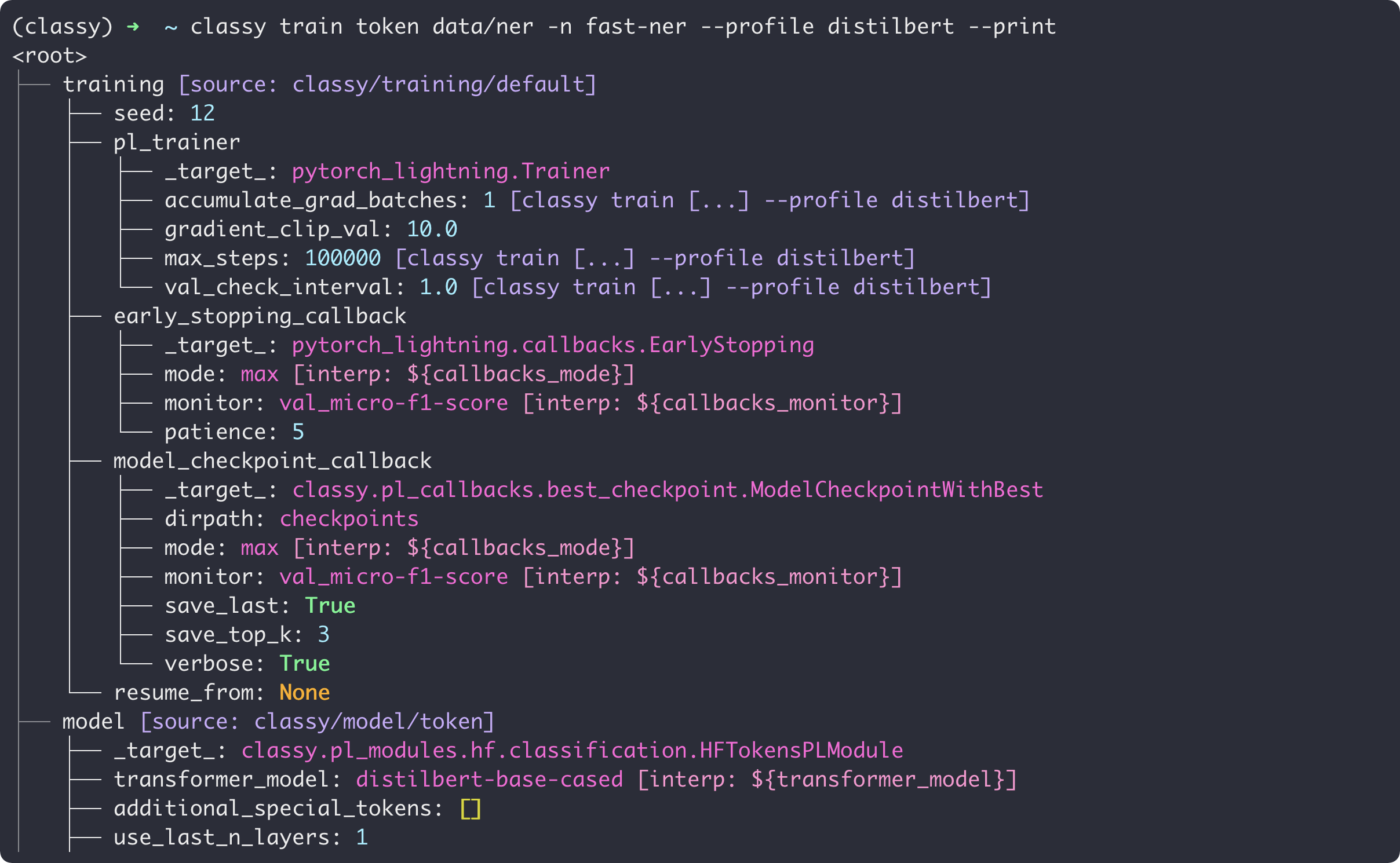
If you want to change its values, you have 2 ways to go about it:
- Passing CLI overrides to classy train
- Using a profile
Passing CLI overrides to classy train
You can change the config from the command line by using the -c parameter of classy train. Just pass
-c key1=value1 [...] to classy train and that's it!
For example, say you want to specify the min and max number of steps your train can run, you can do that by adding
-c trainer.pl_trainer.min_steps=X trainer.pl_trainer.max_steps=Y to your classy train command.
Using a Profile
Applying changes from CLI allows for quick experimentation. However, sometimes you want to apply several changes to the underlying config, and doing it all from CLI is a mess. This is exactly why we devised the concept of a profile: it is a single file where you can specify all the changes you want to apply. We won't delve deeper into this for the moment, but we'll come back to this in a couple of sections.
You can use profiles and CLI overrides together! Just remember that CLI overrides take precedence over everything else :)