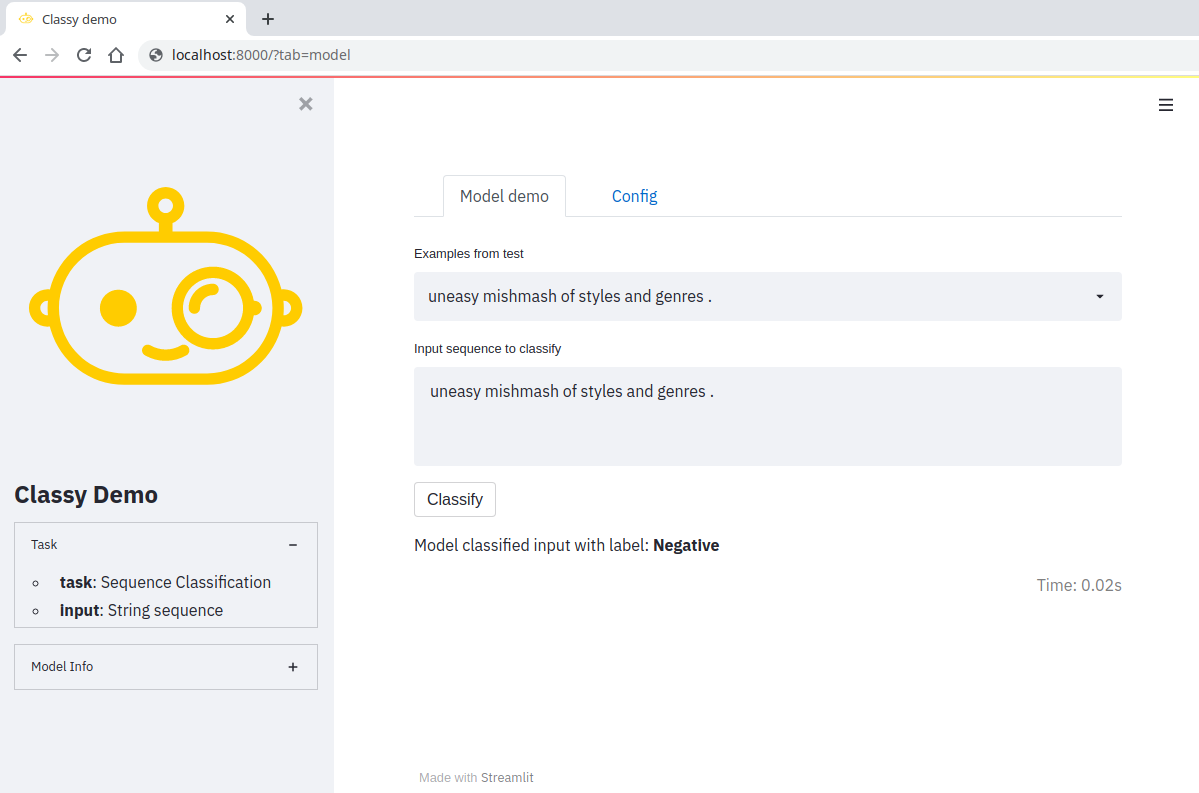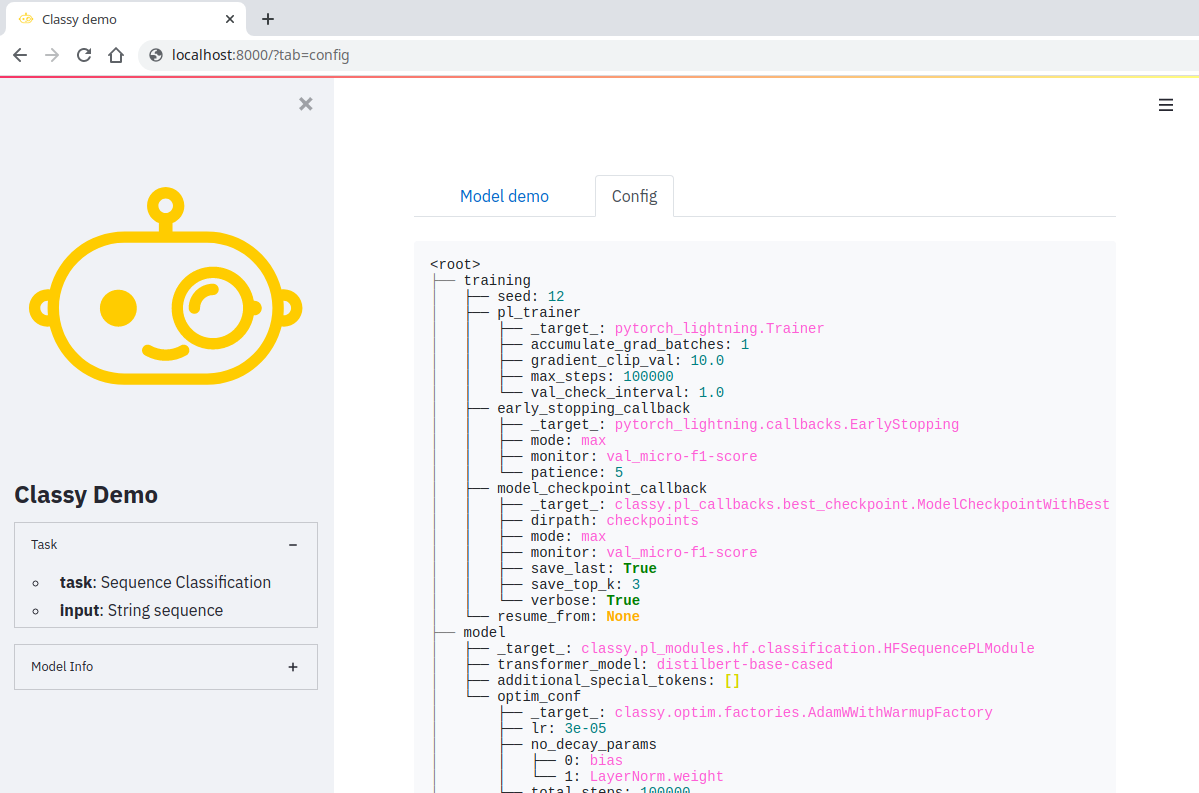evaluate/demo/serve
Evaluate
You can use classy evaluate to evaluate your trained model against a dataset. If no dataset is explicitly
provided, classy will try to locate the test set provided to classy train (if any).
If you move your model to a different pc, automatically inferring the location of the test set will fail unless it was also moved (and placed in a symmetric location in the file-system). Should it fail, providing the path explicitly should solve the issue.
Serve
You need to have installed classy with serve support. You can do this with pip install classy-core[serve]
You can use classy serve to expose your model via a REST API with FastAPI.
You can also checkout the OpenAPI documentation page we automatically generate at http://0.0.0.0:8000/docs.
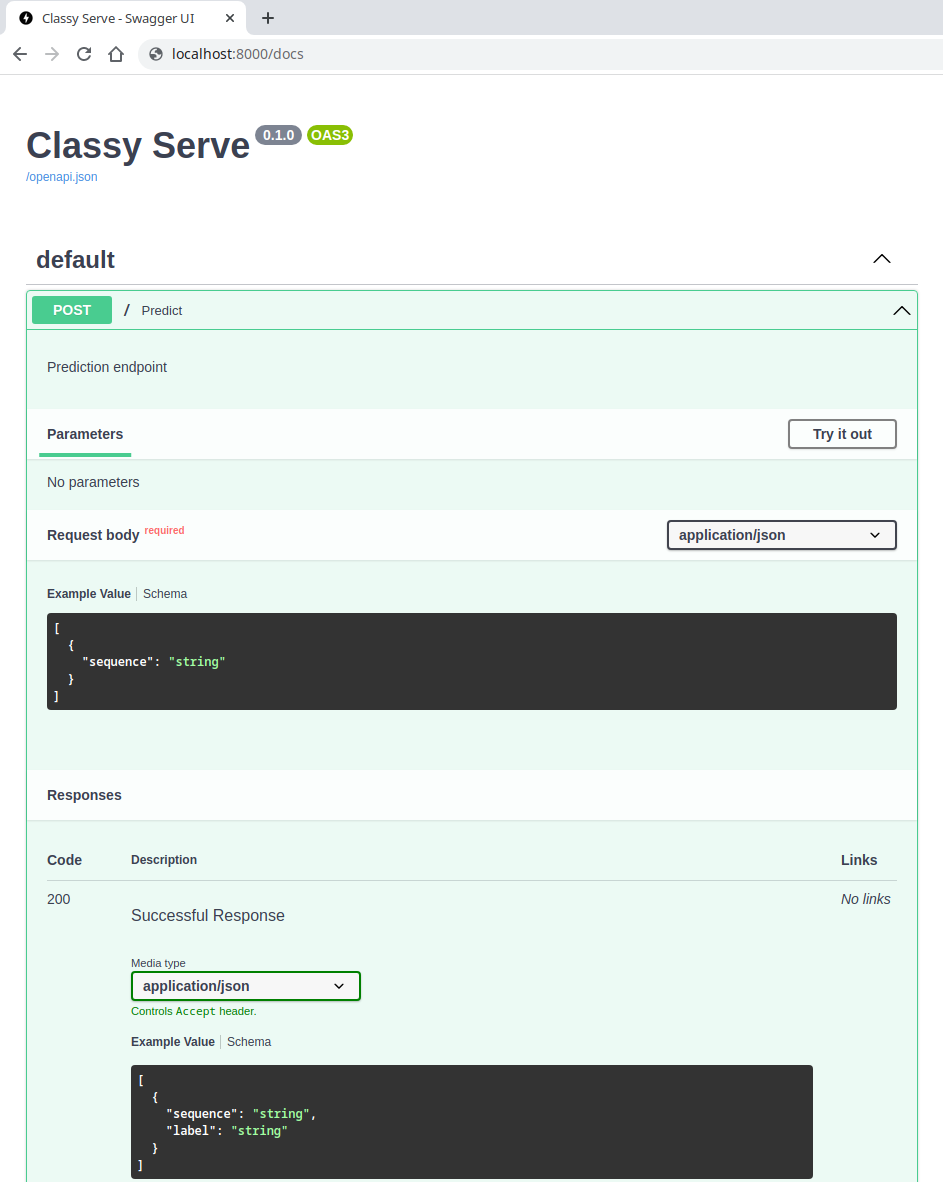
By default, classy serve uses port 8000. Use the -p parameter to specify a different one.
Demo
You need to have installed classy with demo support. You can do this with pip install classy-core[demo]
You can use classy demo to spawn a Streamlit demo of your model.
Now you can check out out the demo at http://0.0.0.0:8000!